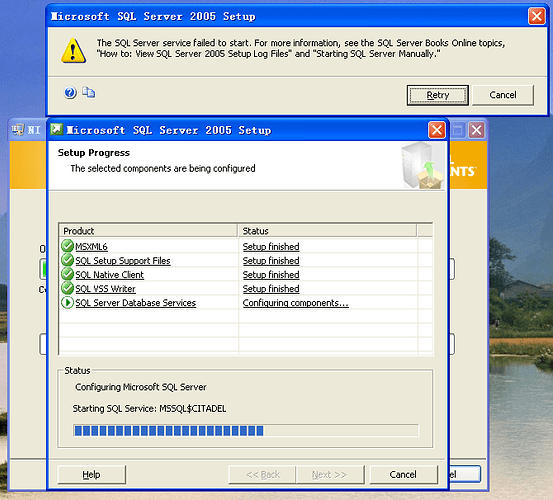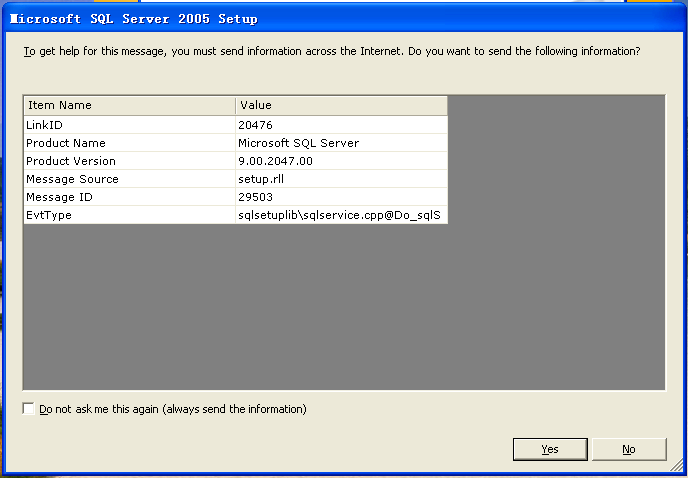< http-equiv=“content-” content=“text/; charset=utf-8”>< name=“progid” content=“word.”>< name=“generator” content=“microsoft word 11”>< name=“originator” content=“microsoft word 11”>
<!–[if gte mso 10]>
/* Style Definitions */ table.MsoNormalTable {mso-style-name:普通表格; mso-tstyle-rowband-size:0; mso-tstyle-colband-size:0; mso-style-noshow:yes; mso-style-parent:""; mso-padding-alt:0cm 5.4pt 0cm 5.4pt; mso-para-margin:0cm; mso-para-margin-bottom:.0001pt; mso-pagination:widow-orphan; font-size:10.0pt; font-family:"Times New Roman"; mso-fareast-font-family:"Times New Roman"; mso-ansi-language:#0400; mso-fareast-language:#0400; mso-bidi-language:#0400;}<![endif]–>
手頭有兩種版本的DSC模組,一為LabVIEW8.6,
一為LabVIEW2009。都是在安裝SQL資料庫最後一項內容時出錯?!
我看過NI官方的網站,也對相關問題作了搜索,沒找到類似問題解答。也仔細拜讀了官方的安裝注意事項和用戶手冊,也沒得到相關提示。
我用的作業系統是XP
SP2版本的。
不知道這個罎子裏有沒同仁,正在使用這個軟體模組,並成功安裝好了?還望不吝賜教下,謝謝!